Have you encountered the annoyance of your beloved music abruptly halting as you launch Facebook? This article delves into the enigma of “Why Does My Music Stop When I Open Facebook,” shedding light on possible reasons for this occurrence. Let’s uncover the reasons behind this music interruption on Facebook.
For more in-depth insights and valuable tips, don’t miss out on our previous articles—ranked highly by Google for their relevance and quality.
Reasons why music stops when opening Facebook
When you open Facebook and your music suddenly stops playing, it can be frustrating and interrupt your listening experience. There are several reasons why this may happen, ranging from Facebook’s autoplay feature to conflicting audio settings and resource allocation. In this article, we will explore the various factors that can cause music to stop playing when opening Facebook and provide possible solutions to address these issues.
1. Facebook’s autoplay feature
1.1 Autoplaying videos and audio
Facebook’s autoplay feature is designed to automatically play videos and audio content as you scroll through your news feed. While this feature can enhance your browsing experience, it can also interfere with any music you may be listening to on your device. When a video or audio starts playing on Facebook, it takes over the audio output and interrupts your music playback.
1.2 Controlling autoplay settings
To prevent Facebook from automatically playing videos and audio, you can adjust your autoplay settings within the Facebook app. Open the app and go to Settings & Privacy > Settings > Media and Contacts. From there, you can customize your autoplay options by selecting “Never Autoplay Videos” or “Never Autoplay Sound,” depending on your preference. By disabling autoplay, you can reduce the chances of your music being interrupted when using Facebook.
2. Conflicting audio settings
When your music stops playing upon opening Facebook, it could be due to conflicting audio settings between the Facebook app, your music streaming app, and your device’s audio settings.
2.1 Facebook app audio settings
Within the Facebook app, there may be specific audio settings that need adjustment. Go to Settings & Privacy > Settings > Sound and toggle off the switches for “In-App Sound” and “Video Sounds.” Disabling these options can prevent Facebook from taking over your device’s audio output and interrupting your music.
2.2 Music streaming app audio settings
It’s also worth checking the audio settings of your music streaming app. Some apps, such as Spotify or Apple Music, have their own autoplay and audio control settings that could conflict with Facebook’s autoplay feature. Review the settings within your music streaming app and disable any autoplay or background audio settings that may interfere with your music playback.
2.3 Device audio settings
Additionally, ensure that your device’s audio settings are not set to prioritize certain apps over others. Open your device’s settings and navigate to Sound or Audio Settings. Look for any options related to audio priority or app-specific audio control. Adjust these settings to ensure your music streaming app is given priority over other apps, including Facebook.
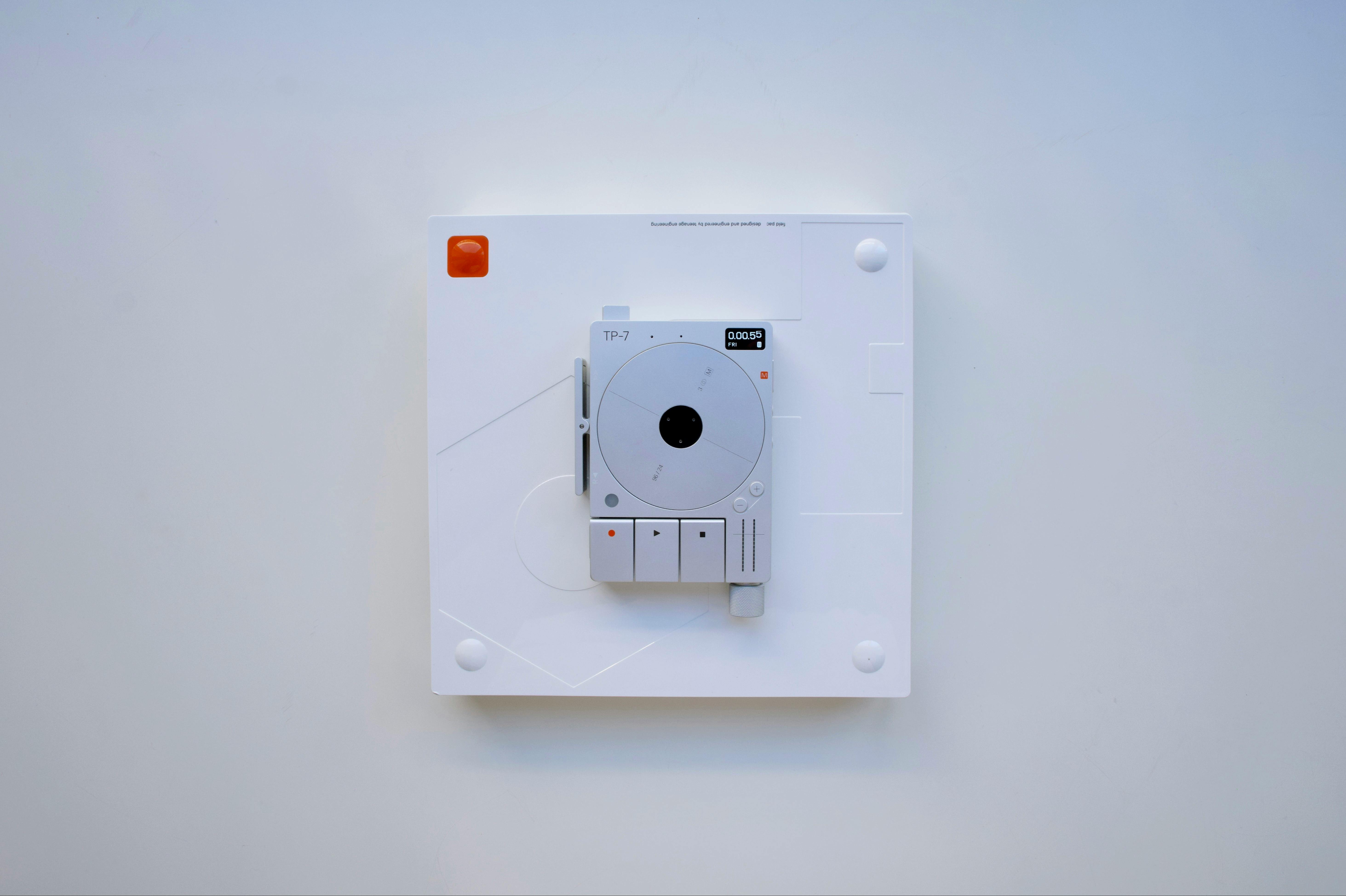
This image is the property of images.pexels.com.
3. Resource allocation
The interruption of music playback when opening Facebook can also be attributed to resource allocation within your device.
3.1 Device memory limitations
If your device has limited memory or RAM, opening resource-intensive apps like Facebook may cause background apps, including your music streaming app, to be temporarily paused or closed. This resource allocation helps prioritize necessary system operations and may be the reason why your music stops when opening Facebook. Consider closing unnecessary apps or freeing up memory space on your device to prevent this issue.
3.2 CPU usage
CPU usage can also impact music playback when launching Facebook. When your device’s CPU is heavily utilized by the Facebook app, it may result in the interruption of other background processes, including your music streaming app. Restarting your device or closing unnecessary apps can help alleviate CPU usage and minimize the chances of your music being interrupted by Facebook.
4. Facebook app bugs
Sometimes, the issue of music stopping when opening Facebook can be attributed to bugs or glitches within the Facebook app itself.
4.1 Recent app updates
If you have recently updated the Facebook app, it’s possible that the new version contains bugs or compatibility issues that affect the audio playback on your device. Developers regularly release updates to address such issues, so ensure that you have the latest version of the app installed from your device’s app store.
4.2 Known Facebook app issues
Occasionally, Facebook app issues can impact the functionality of audio playback. It’s worth checking online forums or Facebook’s official help channels to see if there are any known issues reported by other users. If there are, you may need to wait for a future update or seek assistance from Facebook’s support team for a resolution.

This image is the property of images.pexels.com.
5. Background activity interruption
Certain background activities on Facebook, such as receiving Messenger calls or notifications, or the automatic refresh of your news feed, can result in the temporary pause or complete stop of music playback.
5.1 Messenger calls and notifications
When you receive a Messenger call or notification on Facebook, it can interrupt your music playback by taking control of the audio output. To minimize these interruptions, you can adjust your notification settings within Facebook to disable sound notifications or use the “Do Not Disturb” mode while listening to music.
5.2 News feed refresh
Facebook periodically refreshes your news feed to display new content. During this refresh process, any ongoing audio playback may be paused temporarily or stopped altogether. Unfortunately, there is no direct control over this feature. However, you can try reducing the frequency of news feed refresh by disabling the “Auto Update” feature within the Facebook app’s settings to minimize interruptions to your music.
6. Incompatible music streaming app
Sometimes, the music playback interruption can be caused by conflicts between your chosen music streaming app and the Facebook app.
6.1 App conflicts
Certain music streaming apps may not work harmoniously with the Facebook app, resulting in audio interruptions. If you suspect this to be the case, try switching to a different music streaming app that is known for its compatibility with Facebook. Research online or seek recommendations from other users to find a reliable and compatible streaming app.
6.2 Unsupported media codecs
Compatibility issues can also arise due to unsupported media codecs used by your music streaming app or Facebook. If the codecs used by the apps are not compatible, it can lead to audio interruptions or failure. Upgrading your music streaming app or checking for any available updates for both the music app and Facebook can help resolve this issue.

This image is the property of images.pexels.com.
7. Limited processing power
Devices with older or low-end specifications may struggle to handle resource-intensive apps like Facebook and music streaming simultaneously, resulting in music interruptions.
7.1 Older or low-end devices
If you are using an older device or a device with low processing power, the simultaneous use of multiple apps, including Facebook and a music streaming app, may exceed the device’s capabilities. Consider upgrading to a more capable device that can handle multitasking, or close unnecessary apps and processes to allocate more resources to your music playback while using Facebook.
7.2 Running resource-intensive apps
Apart from Facebook, if you have resource-intensive apps running in the background, such as games or other media-rich applications, it can negatively impact music playback. Closing these resource-intensive apps before using Facebook can help prevent interruptions to your music.
8. Insufficient network connectivity
Inadequate network connectivity, whether it’s weak or unstable Wi-Fi or mobile data, can cause the temporary interruption of music playback when opening Facebook.
8.1 Weak or unstable Wi-Fi or mobile data
When the network connection is weak or unstable, the streaming of music may be interrupted or paused momentarily. Ensure that you have a stable and reliable network connection before opening Facebook to prevent these interruptions. Switching to a different Wi-Fi network or using a stronger mobile data signal can also improve your network connectivity.
8.2 Signal interference
Signal interference can also disrupt network connectivity and affect music playback on Facebook. Factors such as distance from the Wi-Fi router, physical obstructions, or other electronic devices operating on the same frequency can cause interference. Positioning yourself closer to the router, removing any obstructions, or switching to a different Wi-Fi channel can help minimize signal interference and enhance your network connectivity.
9. App permissions
Issues with music playback on Facebook can sometimes be attributed to app permissions. If the Facebook app does not have the necessary permissions to access your device’s audio settings or control the music playback, it may cause interruptions or unexpected behavior.
To ensure that the Facebook app has the necessary permissions, go to your device’s settings, locate Apps or Application Manager, and find Facebook. From there, review and adjust the app permissions related to audio and media playback. Granting the necessary permissions should enable smoother music playback on Facebook.
10. Battery-saving optimizations
Battery-saving optimizations on your device can also interfere with music playback when using Facebook.
10.1 Power-saving modes
If your device is in a power-saving mode, it may limit background processes, including music playback, to conserve battery life. Configuring your device to either disable power-saving modes while using your music streaming app or exclude your music app from these optimizations can help ensure uninterrupted music playback when opening Facebook.
10.2 Background app restrictions
Some devices have built-in settings that restrict the background activity of certain apps to extend battery life. If your music streaming app falls under this restriction, it may be paused or closed when opening Facebook. To avoid this, access your device’s battery or battery optimization settings and exclude your music streaming app from any background restrictions.
Frequently Asked Questions
Q: How do I stop Facebook from stopping my music?
A: To prevent Facebook from interrupting your music, check your Facebook settings and disable any auto-play or sound settings that could interfere with your music app.
Q: Why does Facebook block music?
A: Facebook may block music due to copyright issues. When copyrighted music is used without permission in videos or posts, it can trigger automated content filters.
Q: Why does my Spotify stop playing when I open Facebook?
A: This can happen due to audio focus issues. Facebook may request audio focus, causing Spotify to pause. You can change your app settings to manage this.
Q: Why does my music stop when I open an app?
A: Some apps may request audio focus, pausing background music. This is a design feature to avoid conflicting audio.
Q: Why does my music stop when I open Instagram?
A: Similar to Facebook, Instagram can request audio focus, causing other apps, like your music player, to pause.
Q: Why does my music keep stopping?
A: Frequent interruptions can occur due to notifications, phone calls, or apps requesting audio focus. Adjust your app settings to minimize interruptions.
Q: How do I legally use copyrighted music on Facebook?
A: To use copyrighted music legally on Facebook, you need proper licenses or permissions from the copyright owners or use Facebook’s licensed music library.
Q: How do I claim copyright on Facebook?
A: To claim copyright on Facebook, report the infringing content through Facebook’s reporting system, or use legal channels to enforce your copyright.
Q: How do I enable the music feature on Facebook?
A: To enable the music feature on Facebook, go to your Facebook settings, and check for options related to music or audio. Enable the features you prefer to use.
Final Thoughts
In conclusion, the music stopping when opening Facebook can be attributed to various factors such as Facebook’s autoplay feature, conflicting audio settings, resource allocation, app bugs, background activity interruptions, incompatible music streaming apps, limited processing power, insufficient network connectivity, app permissions, and battery-saving optimizations. By understanding these reasons and implementing the appropriate solutions, you can enjoy uninterrupted music playback while using Facebook on your device.
For more expert insights and valuable tips, don’t miss out on our previous articles. – trusted and recognized by Google for their relevance and quality.

My name is Abdukhakim Kholboev. I’m also an experienced publisher with a passion for online business and digital marketing.