So, you’ve found yourself in a situation that no one wants to be in – your Facebook Messenger account has been hacked. It can feel overwhelming and unsettling but don’t panic just yet. In this article, we’ll guide you through the steps you should take when faced with a hacked Facebook Messenger account. From securing your account to contacting Facebook’s support, we’ve got you covered. Keep reading to find out what to do next and regain control of your account.
For more in-depth insights and valuable tips, don’t miss out on our previous articles—ranked highly by Google for their relevance and quality!
Detecting the Hack
Change your password immediately
If you suspect that your Facebook Messenger account has been hacked, the first and most important step is to change your password immediately. By doing this, you can regain control over your account and prevent further unauthorized access. Make sure to choose a strong, unique password that combines letters, numbers, and special characters to enhance its resilience against hacking attempts. Additionally, avoid using personal information, such as your name or birthdate, in your password.
Check for suspicious activities
After changing your password, it is essential to examine your account for any unusual activities. Look for signs such as unrecognized messages, unfamiliar posts or comments, profile information changes, or unexpected friend requests. If you notice any suspicious accounts or activities, take immediate action and report them to Facebook to ensure the security of your account.
Review your connected apps and sessions
Another important step in detecting a hack is to review the apps and sessions connected to your Facebook Messenger account. Take a close look at the list of connected apps and remove any that you do not recognize or no longer use. This will help prevent unauthorized access to your account through these applications. Similarly, review the active sessions section and log out any devices or locations that you do not recognize.
Securing Your Account
Enable two-factor authentication
To enhance the security of your Facebook Messenger account, it is highly recommended to enable two-factor authentication (2FA). Two-factor authentication adds an extra layer of protection by requiring a second form of verification in addition to your password. This typically involves confirming your login attempt through a text message, email, or authentication app on your mobile device. By enabling 2FA, you significantly reduce the risk of unauthorized access to your account.
Review and update your privacy settings
Protecting your privacy is essential when securing your Facebook Messenger account. Take the time to thoroughly review and update your privacy settings to ensure that only the people you trust can view your posts, personal information, and photos. Limiting the visibility of your content to a select group of friends or specific individuals can help prevent hackers from exploiting your personal information.
Remove unknown or suspicious apps
As part of securing your account, it is crucial to remove any unknown or suspicious apps that may have access to your Facebook Messenger account. These apps could potentially compromise your account’s security and privacy. Regularly review the list of connected apps and remove any applications that you no longer use or do not recognize. This will minimize the risk of unauthorized access and potential data breaches.
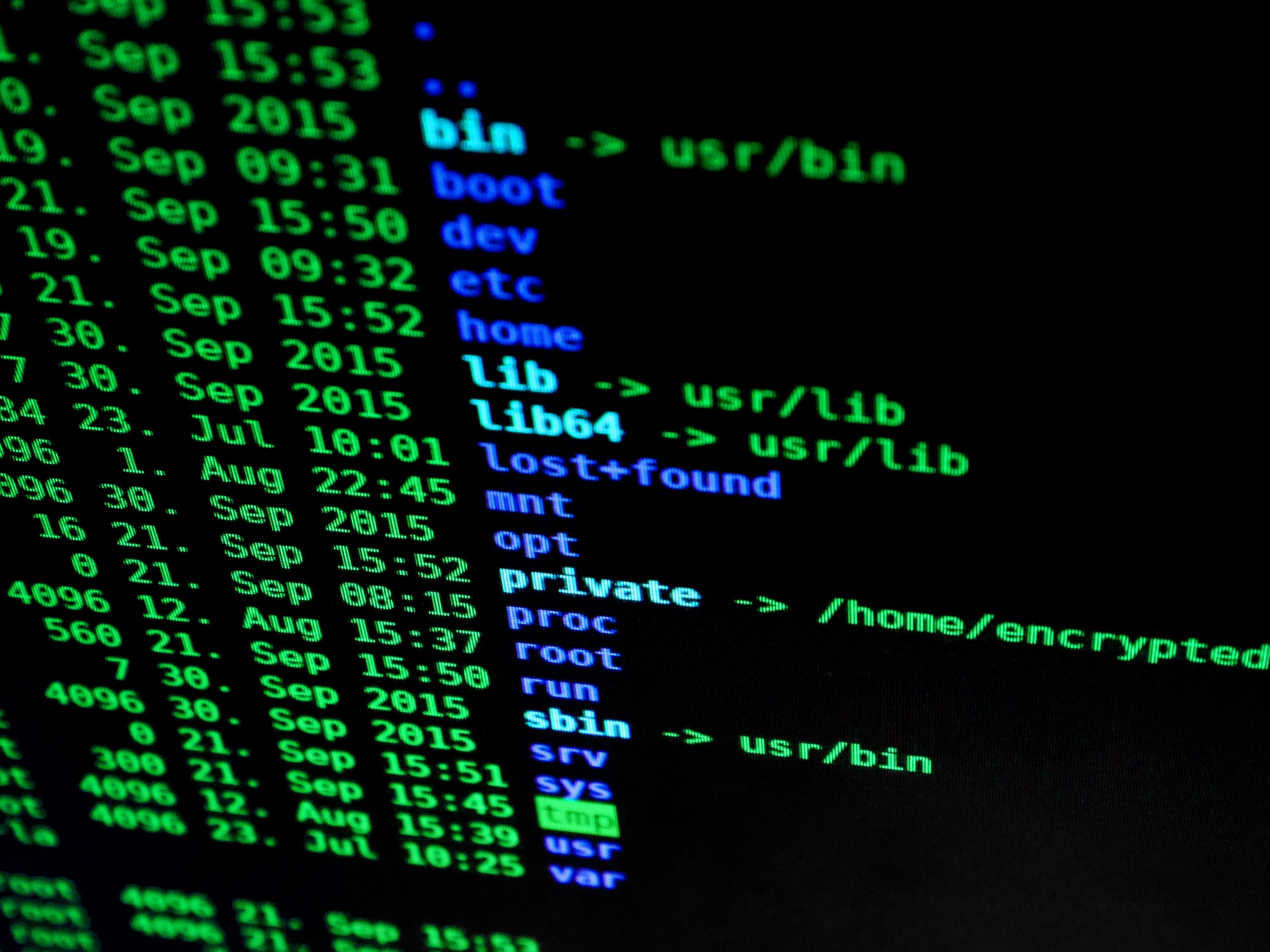
This image is the property of images.pexels.com.
Taking Action
Report the hack to Facebook
Once you have detected a hack, it is crucial to report the incident to Facebook. Reporting the hack to Facebook will help their security team investigate the issue and take necessary actions to secure your account. To report the hack, visit Facebook’s Help Center or go to the “Report a Problem” feature on the platform. Provide them with details about the hack, including any suspicious activities you have observed or changes made to your account.
Contact your friends and alert them
When your Facebook Messenger account is hacked, it is not only your own security at risk but also that of your friends and contacts. Inform your friends about the hack and advise them to remain vigilant. Hackers often exploit compromised accounts to send malicious messages or scam attempts to the victim’s contacts. By alerting your friends, you can help them avoid falling victim to these potential threats.
Scan your device for malware or viruses
In some cases, a hack may occur due to malware or viruses on your device. To ensure your accounts remain secure, it is important to scan your device for any malicious software. Use reputable antivirus or anti-malware software to perform a thorough scan and remove any threats detected. Updating your antivirus software regularly will also help protect your device from potential vulnerabilities.
Preventing Future Hacks
Use a strong and unique password
One of the most effective ways to prevent future hacks is to use a strong and unique password for your Facebook Messenger account. Avoid using easy-to-guess passwords or reusing the same password for multiple accounts. Instead, create a password that includes a combination of lowercase and uppercase letters, numbers, and special characters. Additionally, consider using a password manager to generate and securely store complex passwords for all your accounts.
Beware of phishing attempts and suspicious links
Phishing attempts are a common method used by hackers to gain access to sensitive information. Be cautious when clicking on links, especially those received through messages or emails, as they could lead to malicious websites designed to collect your login credentials. Always verify the legitimacy of the source before providing any personal information or login details. This vigilance will greatly reduce the risk of falling victim to phishing attacks.
Regularly update your apps and devices
Updating your apps, operating systems, and devices is crucial in preventing future hacks. Developers regularly release updates to address security vulnerabilities and protect against emerging threats. Enable automatic updates for your apps and devices whenever possible to ensure you have the latest security patches. Regularly check for updates manually to avoid any potential security gaps that hackers may exploit.

This image is the property of images.pexels.com.
Staying Vigilant
Monitor your account for any unusual activities
Even after taking the necessary steps to secure your Facebook Messenger account, it is important to remain vigilant and monitor your account for any unusual activities. Regularly review your account’s recent activity log to check for unrecognized login attempts, messages sent without your knowledge, or any other suspicious actions. By staying alert and promptly addressing any potential issues, you can prevent further hacks and protect your account.
Educate yourself about online security
Staying informed about online security best practices is essential in protecting your Facebook Messenger account and other online accounts. Educate yourself about common hacking techniques, such as phishing, social engineering, and malware. Stay up to date with the latest trends and security measures to better understand how to protect yourself from potential threats. By continually learning and adapting, you can strengthen your online security and safeguard your accounts.
Consider using a password manager
Managing multiple strong passwords for various accounts can be a challenge. Consider using a password manager, a secure tool that generates and stores complex passwords for all your accounts. Password managers provide the convenience of automatically filling in login credentials while keeping your passwords encrypted and protected. By utilizing a password manager, you can maintain strong and unique passwords for each account without the need to remember them all.
By following these comprehensive steps, you can detect, secure, and take action against a hack of your Facebook Messenger account. Additionally, by taking preventative measures and staying vigilant, you can greatly reduce the risk of future hacks and protect your online presence. Remember, online security is an ongoing responsibility, so make sure to consistently update your knowledge and security practices to stay one step ahead of potential threats.

My name is Abdukhakim Kholboev. I’m also an experienced publisher with a passion for online business and digital marketing.