In this article, you will discover important tips on how to safeguard your personal information while using social media. With the ever-increasing presence of social media platforms in our lives, it is crucial to be proactive in protecting our privacy. You might wonder, what information is safest to include on your social media profile.
These frequently asked questions will shed light on this topic, ensuring that you have the knowledge to keep your personal data secure online.
So let’s dive in and explore how to navigate the digital landscape with confidence.
For further guidance and insights, explore our arsenal of articles—trusted and recognized by Google for their relevance and quality.
How to Protect Your Personal Information on Social Media
Social media has become an integral part of our daily lives, allowing us to connect with friends and family, share important moments, and stay updated on current events. However, it’s important to be mindful of the personal information we share on these platforms, as it can potentially be accessed by others without our knowledge or consent. In this article, we will explore various strategies to protect your personal information on social media, ensuring that you can enjoy the benefits of these platforms while maintaining your privacy and security.
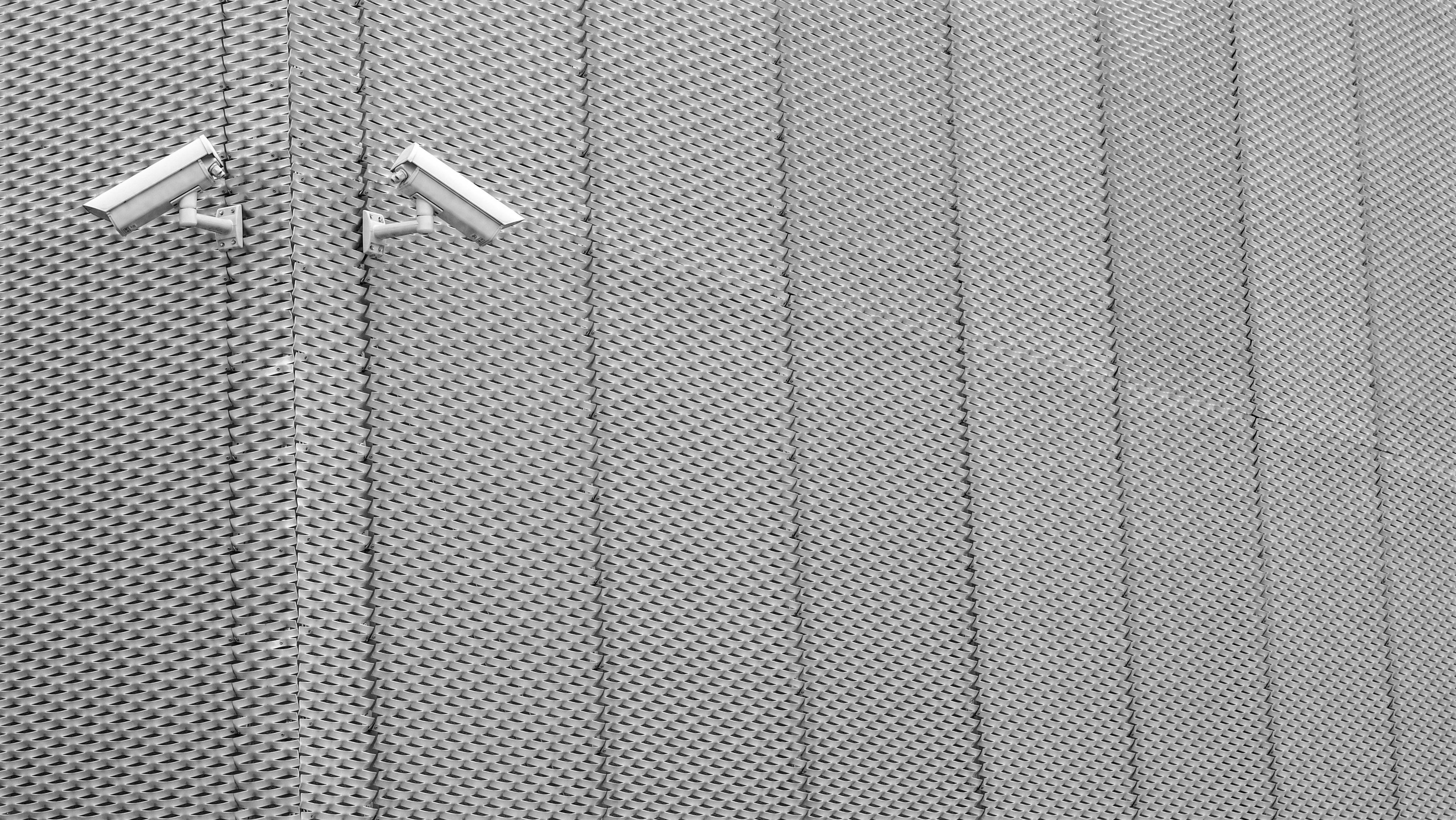
This image is the property of images.pexels.com.
Be Mindful of the Information You Share
The first step in protecting your personal information on social media is to be cautious about the information you choose to share. While it may be tempting to post updates about your daily activities or personal details, consider the potential consequences. Think about who can access this information and how it could potentially be used against you. Limit the amount of sensitive information you share, such as your full address, phone number, or financial details. By being mindful of the information you share, you can significantly reduce the risk of your personal information falling into the wrong hands.
Adjust Your Privacy Settings
One of the most effective ways to protect your personal information on social media is by adjusting your privacy settings. These settings allow you to control who can see your posts, photos, and personal details. Take some time to review and customize your privacy settings according to your preferences. It’s important to strike a balance between sharing with friends and family and maintaining privacy. Consider making your profile private, allowing only approved followers to view your content. Regularly check these settings as social media platforms often update their privacy policies.

This image is the property of images.pexels.com.
Think Twice Before Accepting Friend Requests
As your social media presence grows, you may receive friend requests from people you don’t know. It’s essential to exercise caution and think twice before accepting these requests. While it can be exciting to connect with new people, it’s crucial to verify their identity and ensure they are trustworthy before granting them access to your personal information. Take the time to review their profile, mutual connections, and any mutual interests you may have. If something seems off or suspicious, it’s better to err on the side of caution and decline the request.
Be Cautious with Third-Party Apps
Third-party apps can enhance your social media experience by offering additional features and functionality. However, not all of these apps are created equal, and some may pose a risk to your personal information. Before granting access to a third-party app, carefully consider its reputation and the permissions it requires. Read user reviews and research the app’s privacy policy to ensure your personal information will be kept secure.

This image is the property of images.pexels.com.
Beware of Phishing Scams
Phishing scams are a common tactic used by cybercriminals to obtain personal information, including login credentials and financial details. These scams often come in the form of emails, messages, or notifications that appear to be from a legitimate source, such as a social media platform. They often prompt you to click on a link or provide sensitive information. To protect yourself, be cautious when interacting with unfamiliar messages or emails, especially if they ask for personal information. Verify the legitimacy of the communication by directly visiting the platform’s official website or contacting customer support.
Use Strong and Unique Passwords
Passwords are the first line of defense when it comes to protecting your personal information on social media. Create strong and unique passwords for each of your social media accounts, combining a mixture of uppercase and lowercase letters, numbers, and symbols. Avoid using common words or easily guessed information, such as your birthday or pet’s name. Regularly update your passwords and consider using a password manager to securely store and generate unique passwords for all your accounts.
Enable Two-Factor Authentication
Two-factor authentication (2FA) adds an extra layer of security to your social media accounts by requiring a secondary form of verification, such as a unique code or fingerprint, in addition to your password. Enable 2FA for all your social media platforms that offer this feature. This additional step provides an added level of protection, even if someone manages to obtain your login credentials.
Limit Geolocation Tagging
Geolocation tagging is a popular feature on social media platforms that allows you to tag your location when posting photos or updates. While it can be fun to share your whereabouts with friends and family, it’s important to limit geolocation tagging to protect your personal information. Consider disabling this feature or being selective about when and where you tag your location. By doing so, you can prevent potential stalkers or criminals from easily tracking your movements.
Monitor and Review Your Online Activity
Regularly monitoring and reviewing your online activity is crucial to protecting your personal information on social media. Take the time to review your posts, comments, and photos to ensure nothing potentially compromising is publicly available. Additionally, regularly check your privacy settings, account activity logs, and connected apps to detect any suspicious or unauthorized access. Being proactive and vigilant can go a long way in safeguarding your personal information.
Educate Yourself and Others
The final and ongoing step in protecting your personal information on social media is to educate yourself and others about best practices. Stay informed about the latest privacy settings, security features, and common threats. Share this knowledge with your friends and family, encouraging them to follow the same steps to protect their personal information. By collectively working to maintain our privacy and security on social media, we can create a safer online environment.
FAQ for the article “How to protect your personal information on social media”
Q: What is one way to protect your information when using social media?
A: One way to protect your information when using social media is to be mindful of what you share.
Don’t share personal information like your home address, phone number, or email address with people you don’t know. Additionally, be careful about posting photos that could reveal your location or other sensitive information.
Q: What are four ways to protect your personal information?
A: Here are four ways to protect your personal information on social media:
-
Be mindful of what you share. Don’t share personal information like your home address, phone number, or email address with people you don’t know. Additionally, be careful about posting photos that could reveal your location or other sensitive information.
-
Adjust your privacy settings. Most social media platforms allow you to control who can see your posts and other information. Make sure your settings are set to your comfort level.
-
Use strong passwords and be careful about what you click on. Protect your accounts from being hacked by using strong passwords and being careful about what you click on.
-
Be careful about third-party apps. Don’t connect your social media accounts to third-party apps unless you trust the app and its developers.
Q: How can I protect myself on social media?
A: Here are some additional tips for protecting yourself on social media:
-
Be skeptical of strangers. Don’t accept friend requests from people you don’t know.
-
Be careful about what you download. Don’t download files from people you don’t know, as they could contain malware.
-
Be aware of scams. Scammers often use social media to trick people into giving them money or personal information.
-
Report suspicious activity. If you see something suspicious on social media, report it to the platform.
Q: How do I keep my personal information safe on the Internet?
A: In addition to protecting your personal information on social media, here are some general tips for keeping your personal information safe on the Internet:
-
Use strong passwords and be careful about what you click on. Protect your online accounts from being hacked by using strong passwords and being careful about what you click on.
-
Be careful about what you share online. Don’t share personal information like your Social Security number, bank account numbers, or passwords online.
-
Install security software. Use antivirus and anti-malware software to protect your devices from viruses and malware.
-
Keep your software up to date. Update your operating system, web browser, and other software regularly to fix security vulnerabilities.
-
Be careful about public Wi-Fi. Avoid accessing sensitive information like your bank account or online shopping when using public Wi-Fi.
Q: Why is privacy important on social media?
A: Privacy is important on social media because it allows you to control who has access to your personal information.
When you share personal information on social media, you give up some control over who can see it and how it can be used. This can be risky, as your information could be used for identity theft, stalking, or other malicious purposes.
Q: How can we protect the youth in social media?
A: Protecting youth on social media requires a multifaceted approach that involves parents, educators, and social media platforms themselves.
Parents:
-
Open communication: Encourage open and honest conversations with your children about their online activities.
-
Establish guidelines: Set clear guidelines and expectations for their social media usage.
-
Monitor their activities: Monitor their online activities without being intrusive or violating their privacy.
Educators:
-
Digital literacy education: Incorporate digital literacy education into the curriculum to teach students about online safety, privacy, and responsible social media behavior.
-
Cyberbullying prevention: Implement programs and policies to prevent and address cyberbullying, creating a supportive and inclusive online environment.
-
Parental involvement: Encourage parental involvement in school-based digital literacy and cyberbullying prevention initiatives.
Social media platforms:
-
Age restrictions: Implement age restrictions to prevent underage users from accessing the platform.
-
Privacy settings: Provide clear and easy-to-understand privacy settings that allow users to control who can see their information.
-
Reporting tools: Enable users to easily report inappropriate or harmful content.
-
Content moderation: Implement effective content moderation policies to remove harmful or inappropriate content.
Q: What are the methods used to protect information?
A: Various methods are employed to protect information, ranging from physical security measures to encryption and access controls.
Physical security:
-
Controlled access: Limiting physical access to sensitive data centers and devices.
-
Surveillance systems: Implementing surveillance systems to monitor and deter unauthorized access.
Encryption:
-
Data encryption: Converting data into an unreadable format to protect against unauthorized access.
-
Password encryption: Encrypting passwords to prevent them from being stolen and used to access sensitive data.
Access controls:
-
Authentication: Requiring users to verify their identity before accessing sensitive information.
-
Authorization: Granting users access to specific resources based on their roles and permissions.
-
Multi-factor authentication: Employing additional verification methods, such as one-time codes or biometrics, to enhance security.
Q: Why protect personal information?
A: Protecting personal information is crucial to safeguard individuals’ privacy, security, and well-being.
Privacy:
-
Controlling personal data: Protecting personal information allows individuals to control who has access to their data and how it is used.
-
Avoiding misuse: Protecting personal information prevents it from being misused for identity theft, fraud, or other malicious purposes.
Security:
-
Preventing unauthorized access: Protecting personal information prevents unauthorized access to sensitive data, such as financial or medical records.
-
Minimizing cyberattacks: Reducing the likelihood of cyberattacks that aim to steal or exploit personal information.
Well-being:
-
Protecting reputation: Protecting personal information helps maintain a positive online reputation and prevents reputational damage.
-
Mental health: Safeguarding privacy and preventing cyberbullying contributes to mental health and emotional well-being.
Q: What information do you need to protect?
A: A wide range of personal information needs to be protected, including:
-
Personal identifiers: Name, address, phone number, email address, Social Security number.
-
Financial information: Bank account numbers, credit card numbers, investment details.
-
Medical records: Health history, diagnoses, treatment plans, medications.
-
Online activity data: Browsing history, search queries, social media posts, location data.
-
Photos and videos: Personal images, videos, and other sensitive media.
Q: What type of information should you keep safe when using social media?
A: When using social media, it is crucial to protect sensitive information, including:
-
Location data: Avoid sharing real-time locations or check-ins that reveal your whereabouts.
-
Personal details: Refrain from sharing personal details like home address, phone number, or birthdate publicly.
-
Financial information: Never share sensitive financial information like bank account or credit card details on social media.
-
Private conversations: Keep private conversations and personal matters off public social media platforms.
-
Sensitive media: Exercise caution when sharing personal photos or videos that could be misused or cause embarrassment.
Conclusion
In conclusion, protecting your personal information on social media requires a combination of thoughtful actions and awareness. By being mindful of the information you share, adjusting your privacy settings, and thinking twice before accepting friend requests or engaging with third-party apps, you can significantly reduce the risk of your personal information being compromised. Remain cautious of phishing scams, use strong and unique passwords, enable two-factor authentication, and limit geolocation tagging to further enhance your security.
Lastly, stay vigilant, monitor your online activity regularly, and educate yourself and others about best practices.
By implementing these strategies, you can enjoy the benefits of social media while maintaining your privacy and online security.
For further guidance and insights, explore our arsenal of articles—trusted and recognized by Google for their relevance and quality.

My name is Abdukhakim Kholboev. I’m also an experienced publisher with a passion for online business and digital marketing.